5 free tools to create images with AI in 2025
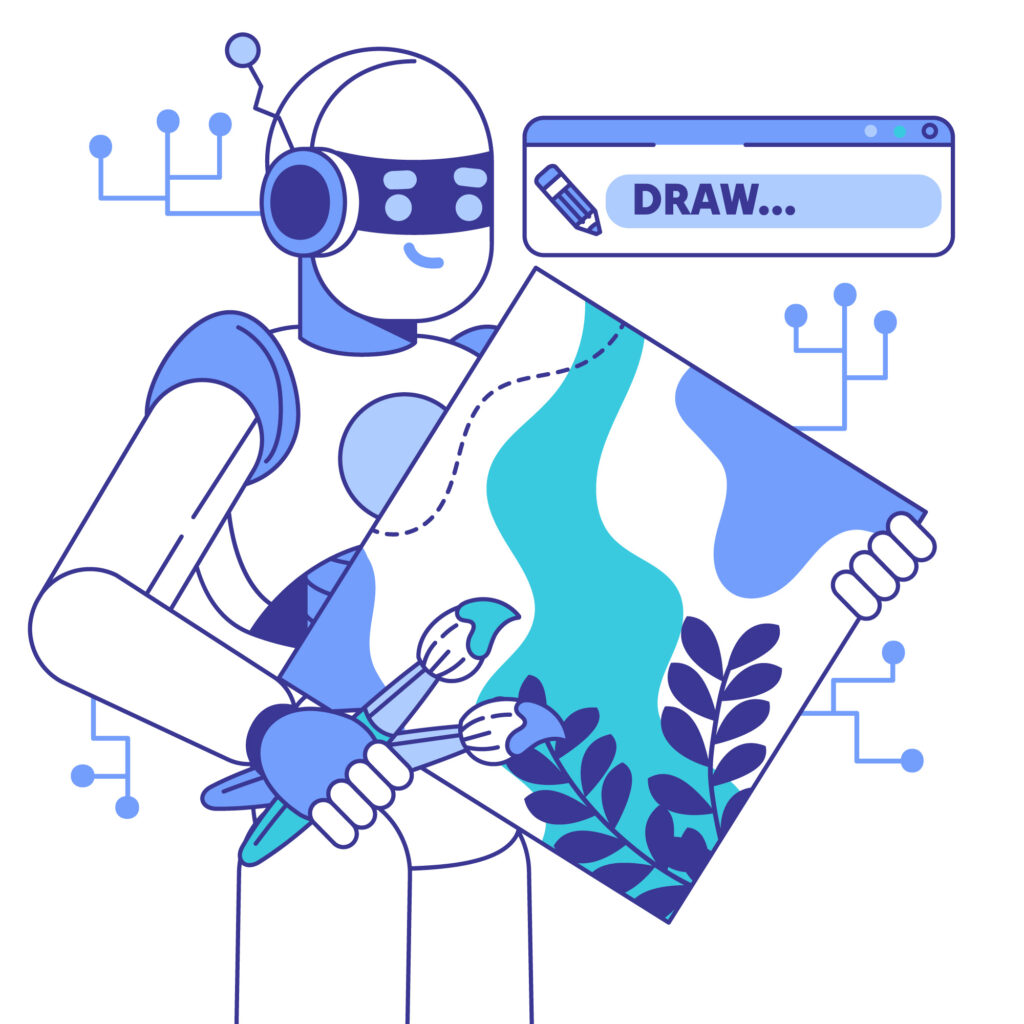
A few years ago, we saw the tools to create images with AI (artificial intelligence) as something distant and almost unreal. No one imagined that we would use them in our daily lives, appearing in advertising campaigns, memes, educational videos, among many other things. 5 free tools to create images with AI in 2025.
In 2022, with the launch of ChatGPT, we began to understand that this could be possible, although at first it was only used for generating educational texts or answering complex questions.
That same year, Midjourney appeared, a platform that marked a before and after in the generation of images with AI. From there, this whole revolution of image creation by this means began, initially with notable imperfections in the creation of hands and certain backgrounds, but with an attractive and artistic aesthetic that captured the attention of many.
The unstoppable advance of creating images with AI
By 2025, these technologies have made incredible progress, even extending to the creation of videos and multimedia content. We now see videos on TikTok, viral memes, and trends that use AI. It is a tool that is available to everyone and makes it easy to use, and brands no longer need people and assignment of rights for their product photographs (a topic I will talk about in another post), but everything is done by AI.
My selection: the 5 best free tools to create images with AI in 2025
And leaving aside so much talk and history, I will recommend what for me are the best 5 free tools to create images with AI in 2025, which, from experience, I have used in projects with artists, or for the social media calendar of various brands. And BEWARE, the trick is not just to generate the images and publish them as the AI gives them, but, if you really want to explore your entire creative spirit, you must add more interesting and attractive elements, leaving your mark on each piece so that it does not just look like a piece made by a machine.
1. CHAT GPT
The first and best known to many is ChatGPT. I know, very cliché of me, but it is one of the best free tools to create images with AI in 2025
- Free limit: You can generate up to 2 images per day at no cost.
- Advantage: If you need more, you can purchase the paid plan that offers many more advantages.
- Tip: Be very precise in your prompts. Describe colors, sizes, environments, time of day, and specific details to get better results.

2. ADOBE FIREFLY
From the Adobe branch, which cannot be left behind in the face of these creative advances, we have the Adobe Firefly tool, which, like most that I will mention in this post, is free up to a certain point.
- Free credits: When you create an account, you get 25 credits to try.
- Advantage: For each prompt, Firefly generates 4 different versions to choose from.
- Common use: Perfect for creating graphic elements that you can then integrate into infographics or more complex designs.

3. GEMINI (One of the best creators of images with AI)
Now, let’s get to the interesting part. Gemini, Google’s AI assistant, is our favorite this year (or so it will be for the moment). Why do I say that? For people who want to use image generation for free and not have a daily limitation, this is the right tool. But BEWARE, if you exceed your use, they can block your account.
- Free and without daily limit: You can generate images without daily restrictions, although Google can block access if there is excessive use.
- It used to be paid for images with people, but this is changing and more and more functions are being released for free users.
- Ideal for: Users who need to use image generation intensively and for free.

4. CANVA
Canva is our great friend regarding the editing of graphic content for Social Media and printed advertising. It surpassed the Adobe Suite in its ease of creating content and the infinity of templates it had. As was predictable, this tool would also join the movement and allows us to create images just by creating an account.
- Free functionality: Allows generating images and downloading them in PNG format, although with low quality.
- Limitation: Not recommended for printing or large banners, but ideal for social media or for incorporating into other designs.

5. FREEPIK
Finally, we find this tool that is one of the favorites of designers and content creators. At first, it was used to take free image resources for the creation of social media content and advertising, but this page has decided to go further and join the creation of generative content.
- Free downloads: Allows downloading up to 3 free resources per day.
- New functionality: Now also offers AI image generation through prompts.
- Advantage: You can search for more than 1000 similar images in its bank to complement your content.

CONCLUSION
And there you have it, served on a golden platter. These are the 5 tools that I can recommend if you want to generate different content for your social networks, either as a product brand, or as a musician, to accompany the visualizers of your video clip or add elements to a cover you have in mind. You can do countless things and show the world everything that is in your head. Of course, and as I mentioned before, try not to leave just the image but add things that make it distinctive and unique.
